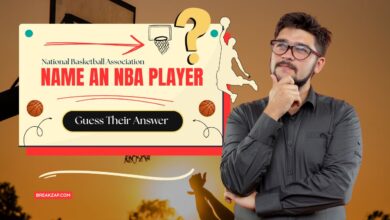What Would You Find in a Haunted House: Guess Their Answer

“Guess Their Answer” is a fast and fun guessing round whereby you have to type what people would first come up with in their minds. What Would You Find in a Haunted House? round, you have to give spooky things everybody thinks of as soon as they hear “Horrible Places” Below are the best answers to help you win the round.
What Would You Find in a Haunted House?
Ghosts, Monsters, Spiderwebs, Bats, Blood, Clowns, Mummy, Skeletons, Peoples, Etc…
Spooky Things Everyone Thinks Of
The simplest answer is Ghosts. Ghost stories usually call Haunted Houses home. Almost anyone will be able to instantly think of ghosts when they hear “Haunted House,” so this is your top answer.
A great second answer is Monsters. They can be big or little, scary or even weirdly shaped. Monsters are a standard fare in haunted house adventures, especially in films and video games.
Creepy Crawlers and Scary Sights

Spiders and Spiderwebs are an old standby sign of an old, creepy house. They add to the dark, deserted feeling of the house. Players will generally dash in headlong.
Blood is a scary element that comes into play if haunted houses are involved. It adds to fear and tension. This reaction is not necessarily a bash, but it’s a good bet.
Other Horrifying Figures
One of the scary houses contains Clowns. Creepy clowns are typically hired for Horror Movies and haunted houses. They are creepy and send people into shock, so most would opt for this.
Mummy is the second spook option. It gets people to imagine ancient curses and mummy-like ancient creatures. Haunted house fans will likely opt for this as well.
Lastly, the answer People will be obvious, but they work. Haunted Houses generally contain actors or even unlucky guests inside. That is a sure bet that will gain you points. To win the “Haunted House” round, think about all of the scary and spooky things that scare people.